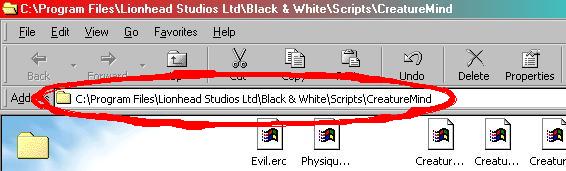HOW TO FIND THE CREATURE FILES:(usually referred to as "CreatureMinds")
Now if you many not have noticed, you get a creature in Black & White. But where is this creature saved, it surely isn't just magically there? The creature's information has to be stored some where on your computer. And if you were to find the files, you could easily send them in to us, and have them published (among other things). But hey, were not that mean, we are going to show you how to find them.
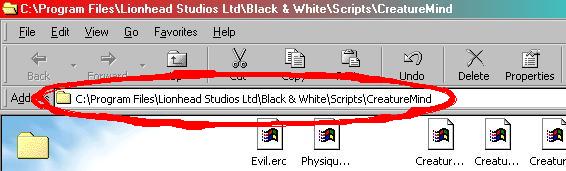
|
In this folder, there are a bunch of files, the one's that we are interested in are the ones that end in .erc, to be more specific, C****.erc and PhisyqueC****.erc! If you only have one profile, its really simple to find which two files is your creature because there is only one creature (and thus only one set of files). But if you have more then one profile, there's going to be more then one creature in that directory.
|
Your creature files are stored in a directory on your computer, how convenient. | 
| Look, all my creature mind files. Yours might look diffrent. |
But there is a way to figure out which creature goes to which profile, and it is quite a simple process! Now, most programs that need to be installed (such as Black & White) get registered on your computer in a special location called the registry (yea the registry). Another thing that gets registered in the registry, are things called associations, and Black & White also registers things like that in the registry. One of the things that Black & White Registers is what .erc files are associated with what profile (basically, a section that tells Black & White what creature to load up when playing).
Instructions on how to find this registry line:
0) To open up the registry, click on the "start" menu, and open "run".

1) In the new box that pops up, type in "regedit".

2)A new box should open up, and on the left there should be something like a file table.

3)The information that we are looking for is in a location within these folders:
HKEY_CURRENT_USER\Software\Lionhead Studios Ltd\Black & White\LHMultiplayer\Profiles
 
4)You should then click on your profile that you want to find what .erc is for. The stat list to the right should now have some information. look for "file" and to the right of it should be the name of the .erc file that corresponds to your creature for that profile.

As you can see, The creature mind I'm looking for is "evil.erc" and "Phisiqueevil.erc", now that I know this, I can back that file up, (thus backing up the creature) or I can send it to my friends so that they might use him. Or send them to a website for publication
Take note that each creature is assigned its own unique "C*****" code, but the ones I am using in this tutorial are named "evil.erc" and "Good.erc", which work perfectly fine, assuming the registry line is changed respectively.
The "file" line in the registry is changeable, so that you can point that god to a different creature, thus successfully changing creatures, you can do some pretty cool thigns, for instance; I could change it to "good.erc" and instead of loading up evil.erc it would load up good.erc, which is a different creature. This is also the way that you would import another person's creature, by placing that person's creature in the correct directory, and changing the reg line to point Black & White to that creature.
|